“Every day, we are reminded of how precious life is when the unthinkable happens—an active threat against your school, business or community. Utilizing 30 years of law enforcement experience, along with the advancement of new technologies, we (LifeSpot) wanted a better way to keep people safe, giving them precious seconds to protect themselves and others in the event of an active threat,”—Brett Titus, Creator of LifeSpot.
Shortly after the tragedy in Uvalde, Texas, the Kendall County Sheriff’s Office received a call on behalf of Brett Titus, creator and owner of the LifeSpot application. LifeSpot was developed by Mr. Titus after he responded to more than his share of active shooter incidents in Colorado where he worked in law enforcement for more than three decades. Using the lessons, he learned along the way, together with a team of experts, he developed the LifeSpot application for one simple reason—to save lives. This simplistic application solves seven challenges when faced with an active shooter situation.
1. Response Time: LifeSpot can take several minutes off response times 2. Notification: Upon Alert, all five groups are notified in under six seconds, including all staff, responding officers, commanding officers, 911 dispatch, and fire/EMS.
3. Location: Gives the approximate threat location to law enforcement and users. Also, provides law enforcement with each user’s location.
4. Communication: Gives users and law enforcement the capability to use instant text messaging between each other when 911 dispatch is over-loaded.
5. Identification: Identifies armed staff to law enforcement.
6. Seriously Injured: With a press of a button, it notifies law enforcement and Fire/EMS the location of injured victims.
7. Re-Unification: Allows users to account for themselves with a simple-to-use software within the app.
I admit that after any incident of national significance like the one in Uvalde, folks come out of the woodwork and offer a variety of solutions, most of which either make no sense or are of little to no value to law enforcement. I will also admit that I was skeptical of LifeSpot, too, for about the first five minutes of the LifeSpot demonstration. After a very brief time, it was clear— LifeSpot is the exception; LifeSpot CAN save lives!
After LifeSpot’s presentation, the Kendall County Sheriff’s Office was sold on the fact that if we implement this technology community-wide, we can save lives if God forbid, we are faced with a scenario such as what unfolded in Uvalde last school year and more recently in Raleigh, North Carolina.
This application not only informs law enforcement immediately of a potential issue, but it also simultaneously alerts other first responders and potential targets of a threat in the immediate area, allowing those individuals to immediately take appropriate action.
So how does it work? Simply, areas across Kendall County will be identified as a risk for an active shooter incident. If they share an interest in participating, we will geofence the area around their establishment and obtain apps for each of their employees. Ideal candidates for participation in this program include schools, daycares, churches, hospitals, etc., — any location where groups of individuals gather on a regular basis.
So, what is a geofence? A geofence is a virtual fence created within the application. The LifeSpot app will work only within the geofenced area assigned to your application, which brings peace of mind for parents or grandparents with little ones at home that might fear that the app could be accidentally activated. Outside the geofence, the service will not work.
Once an alert is activated, law enforcement officials are immediately, in real-time, notified; and the location is automatically recorded. On their smartphone with the app loaded, the person who activates the alert will have the ability to notify first responders of their exact location in the building and whether there are injuries.
Using LifeSpot, law enforcement officials can then communicate with you directly by using the app to text. If you are notified that an alert has been issued, you will be able to see where you are in relation to the incident and decide to either fortify (secure your area if you are near the threat) or flee the area to safety outside the threatened area.
Regardless of which decision you make, to fortify or flee, the law enforcement officials can track you to see that you are either safe somewhere away from the incident or fortified somewhere close. Once the threat is neutralized/resolved, law enforcement will have your contact information and can contact you to tell you it is safe to return or safe to unlock your door.


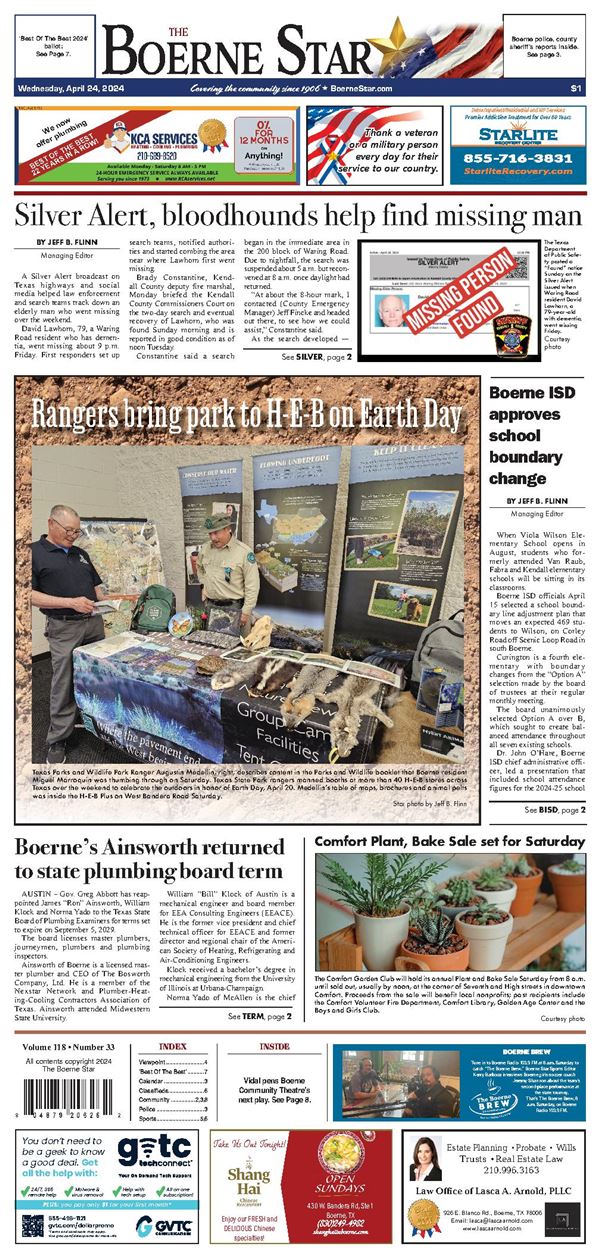



Comment
Comments